 |
| Giao diện Windows loader |
Windows Loader v2.2.2 by DAZ là công cụ kích hoạt Windows 7 cực kỳ hiệu quả. Được hàng triệu người trên Thế giới sử dụng và cho thấy hiệu quả mỹ mãn.
Phần mềm có thể active các phiên bản của Windows dưới đây.
- Windows 7 Ultimate
- Windows 7 Ultimate E
- Windows 7 Professional
- Windows 7 Professional E
- Windows 7 Home Premium
- Windows 7 Home Premium E
- Windows 7 Home Basic
- Windows 7 Starter
- Windows 7 Starter E
- Windows Vista Ultimate
- Windows Vista Business
- Windows Vista Business N
- Windows Vista Home Premium
- Windows Vista Home Basic
- Windows Vista Home Basic N
- Windows Vista Starter
- Windows Server 2008 Enterprise
- Windows Server 2008 Enterprise (Without Hyper-V)
- Windows Server 2008 Foundation
- Windows Server 2008 Standard
- Windows Small Business Server 2008
- Windows Storage Server 2008 Standard
- Windows Storage Server 2008 R2 Essentials
- Windows Server 2008 R2 Enterprise
- Windows Server 2008 R2 Foundation
- Windows Server 2008 R2 Standard
- Windows Server 2008 R2 Datacenter
- Windows Small Business Server 2011 Standard
- Windows Small Business Server 2011 Essentials
- Windows Home Server 2011
- Windows Server 2012 Standard
- Windows Server 2012 Essentials
- Windows Server 2012 Foundation
- Windows Server 2012 Datacenter
- Windows Storage Server 2012 Standard
- Windows Storage Server 2012 Workgroup
- Windows MultiPoint Server 2012 Standard
- Windows MultiPoint Server 2012 Premium
- Windows Server 2012 R2 Standard
Do chúng ta là người dùng phổ thông nên có lẽ điều chúng ta quan tâm nhất là hệ điều hành Windows 7 các phiên bản thôi. Phần mềm này hoạt động tốt trên cả hệ điều hành x86 hay x64. Việc của các bạn chỉ là click, đợi vài giây và khởi động lại máy tính để kiểm tra kết quả.
Hướng dẫn sử dụng :
Trước hết: tải phần mềm tại đây Windows loader final
- Bước 2 - Tắt UAC (nếu bạn chưa tắt): Vào Control Panel -> System and Security -> Change User Account Control Settings, kéo thanh trượt xuống đến mức thấp nhất, và sau đó bạn hãy nhấn OK.
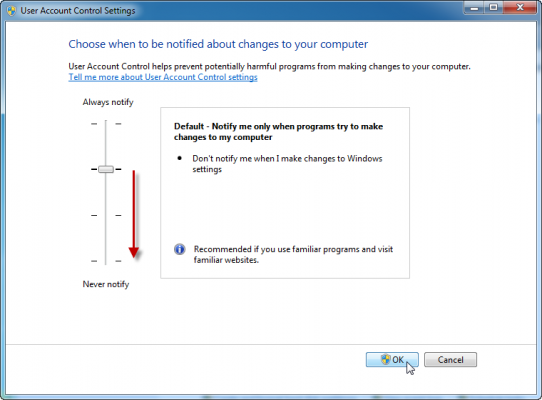 |
| Tắt UAC |
- Bước 3 - Run Loader: Nhấn phải vào file "Windows Loader.exe" (giải nén file tải về sẽ xuất hiện file này, nếu giải nén mà mất file này thì tạm thời bạn hãy tắt diệt virus đi khoảng 15 phút và tiến hành giải nén lại 1 lần nữa), chọn "Run as Administrator...", cửa sổ chương trình hiện ra như sau:
 |
| Click vào install>OK>khởi động lại máy tính |
Nhấn Install, một hộp thoại hiện ra, bạn hãy nhấn vào OK, cửa sổ Loader sẽ biến mất bạn hãy đợi một lát sẽ có thông báo thành công hiện ra và yêu cầu nhấn OK để khởi động lại hệ thống.
Khởi động lại hãy kiểm tra lại nhé, như hình dưới là đã OK.
 | ||||||
| Windows khi đã active - Windows is activated |
Chúc các bạn thành công!
Thành Nguyễn - link tải từ vn zoom
0 nhận xét:
Đăng nhận xét